October 28, 2025
Excel Keyboard Shortcuts – Boost Your Productivity
4.9 (179)
Mastering keyboard shortcuts can dramatically speed up your workflow in Excel. These shortcuts are divided into two main categories: Cell Formatting and Other Important Shortcuts.
Related reading
A sparkline is a small chart located inside a single cell that displays data trends, such as seasonal ups and downs, cycles, or highs and lows. They are best placed near the data they represent. How to Add a Sparkline
Want to test several conditions in a single formula? Combine the IF and AND functions!
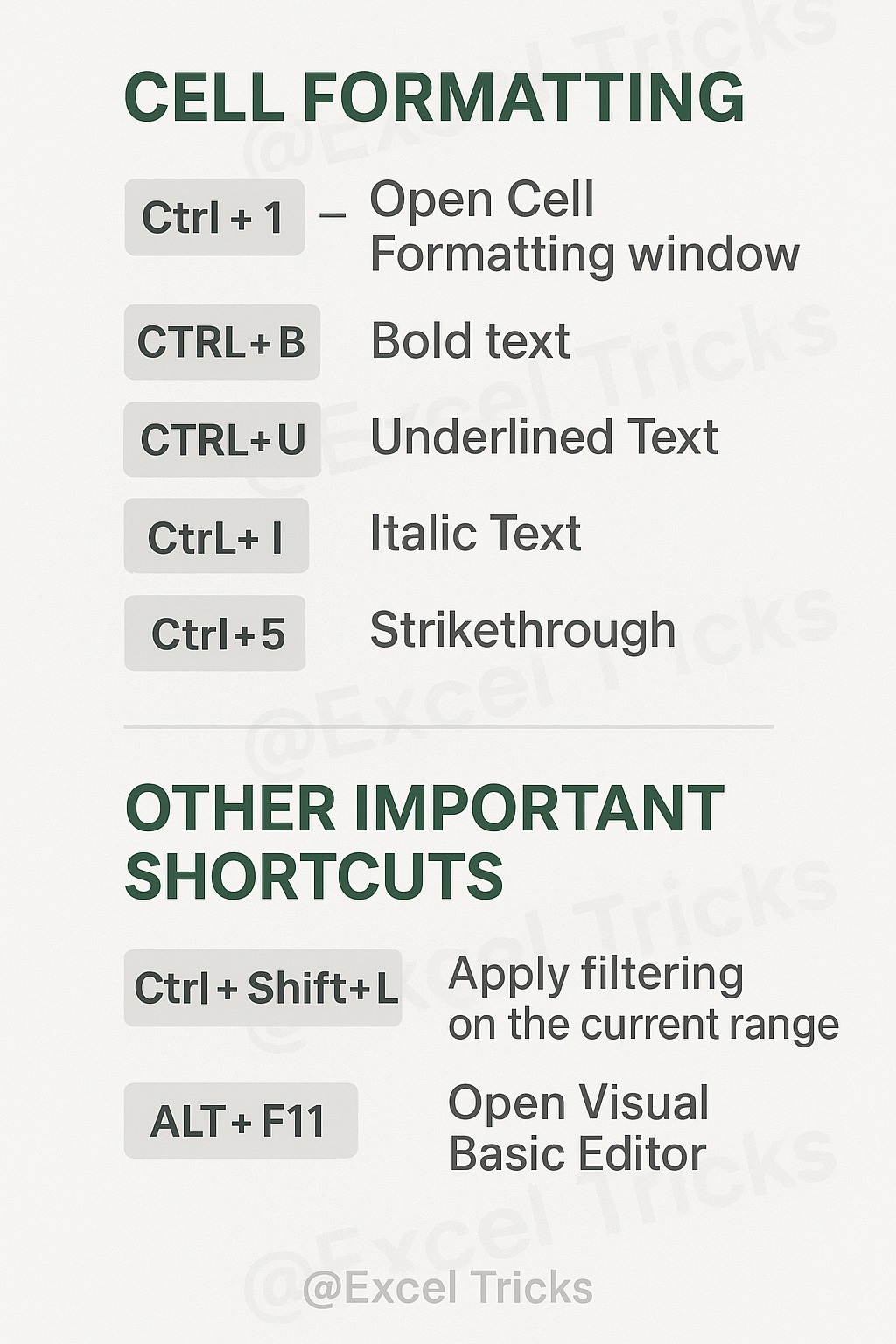
➤ Cell Formatting Shortcuts
Quickly format cells without navigating menus:
- Ctrl + 1: Open Cell Formatting window
- Ctrl + B: Make text Bold
- Ctrl + U: Make text Underlined
- Ctrl + I: Make text Italic
- Ctrl + 5: Apply Strikethrough
➤ Other Important Shortcuts
Speed up data management and advanced tasks:
- Ctrl + Shift + L: Apply or remove filtering on the current range
- Alt + F11: Open the Visual Basic Editor to write macros or automate tasks
💡 Pro Tip: Using these shortcuts consistently saves time, reduces mouse dependency, and improves accuracy when formatting or analyzing large datasets.