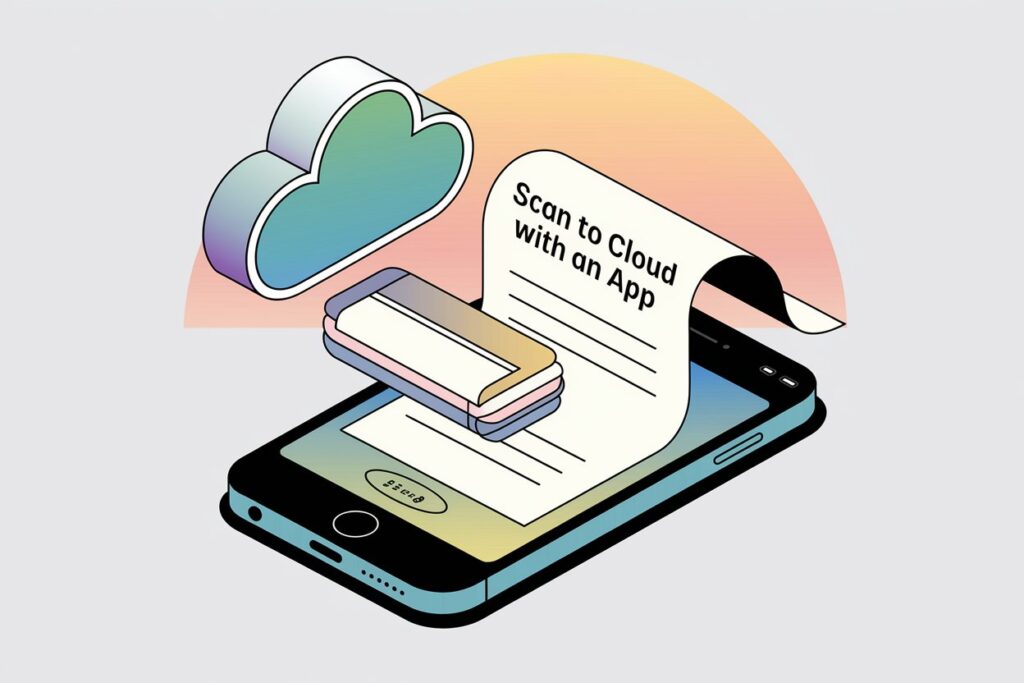In today’s world, running a business without big data is nearly impossible. Analysts rely on vast datasets to make forecasts, developers constantly generate multiple versions of applications, and many workflows demand the storage of huge volumes of files. Managing such amounts of data on internal systems alone can be difficult and inefficient. That’s why more and more companies are moving to public cloud platforms like Azure Storage and Amazon S3. But as businesses migrate, one important question comes up: How do you ensure uploaded files don’t turn cloud storage into a new entry point for cyberthreats?
Why bother scanning uploads?
Not every file added to cloud storage originates from a safe or verified source. Clients may upload documents from systems with weak or no security in place. Some files might be transferred automatically from remote devices, and there’s always the risk of cybercriminals stealing employee credentials to deliberately place malicious files in your storage.
In short, there’s no way to remove all cyberrisks entirely. That’s why scanning incoming files is such an essential security measure. At the same time, we always recommend a multilayered defense strategy — defense in depth. For example, during incident investigations, it’s important to know not only that a file is malicious but also when it appeared. This helps determine whether the compromise happened on the client’s device or if the file was tampered with after being uploaded to your storage.
There’s also the matter of collaboration. Many companies allow partners, contractors, or even customers to access stored files. In such cases, you can’t rely on their security measures. If something goes wrong, your storage may end up being blamed as the source of infection — and that can be damaging to your reputation.
How to keep malware out of your storage
We recommend using Scan Engine to check all incoming files in your storage systems. For businesses storing data in Azure Storage or Amazon S3, there are two main deployment options:
Scenario 1: Using Kubernetes
If your infrastructure is based on Kubernetes, integrating Scan Engine is straightforward. We provide a prebuilt container image — all you need to do is mount and run it to enable file scanning.
Scenario 2: Using connectors
For those not using Kubernetes, native platform support is available. We supply connectors that let you attach ImgConverter Scan Engine directly to Azure Storage or Amazon S3. Setup and configuration can be handled easily within the cloud management console.
For more details about Scan Engine, visit the solution page.